liri-node-app
LIRI is a Language Interpretation and Recognition Interface. LIRI is a command line node app that takes in parameters (Spotify for songs, Bands in Town for concerts, and OMDB for movies) and gives you back data.
When using Liri, you will need to first innstall these packages from npm:
- Node-Spotify-API
- Axios
- Moment
You will also need to create your own API keys for the following:
- Spotify API
- OMDB API
- Bands In Town API
Once the above is complete, you can follow these instructions to make it work…
Steps to use
(assuming you clone to you machine)
- In the command line write: node liri.js
- Decide if you want to search for a song, concert, or movire
- Use the following corresponding command in the command line
- spotify-this-song
- movie-this
- concert-this
- do-what-it-says
- After the command, input the detail you are searching for (no need for quotes)
- All responses from commands performed will be stored in the corresponding log file
Example search in the command line
node liri movie-this elf
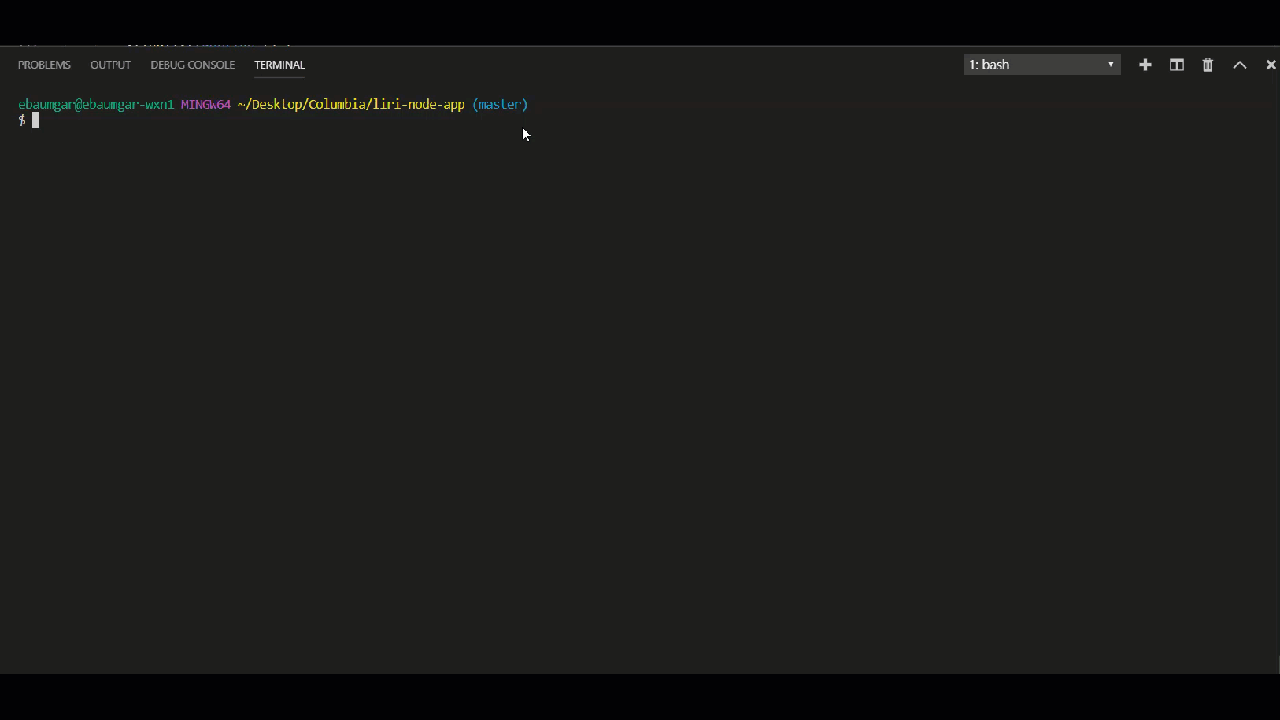
node liri spotify-this-song testify
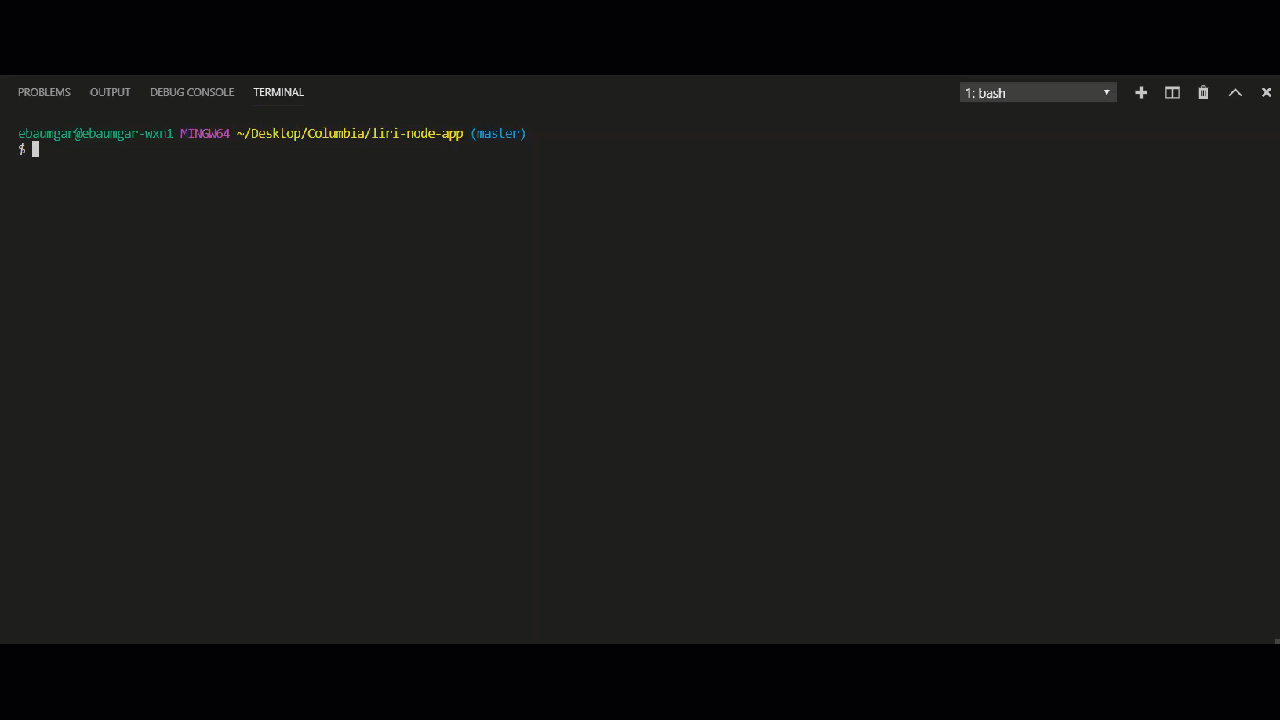
node liri concert-this jonas brothers
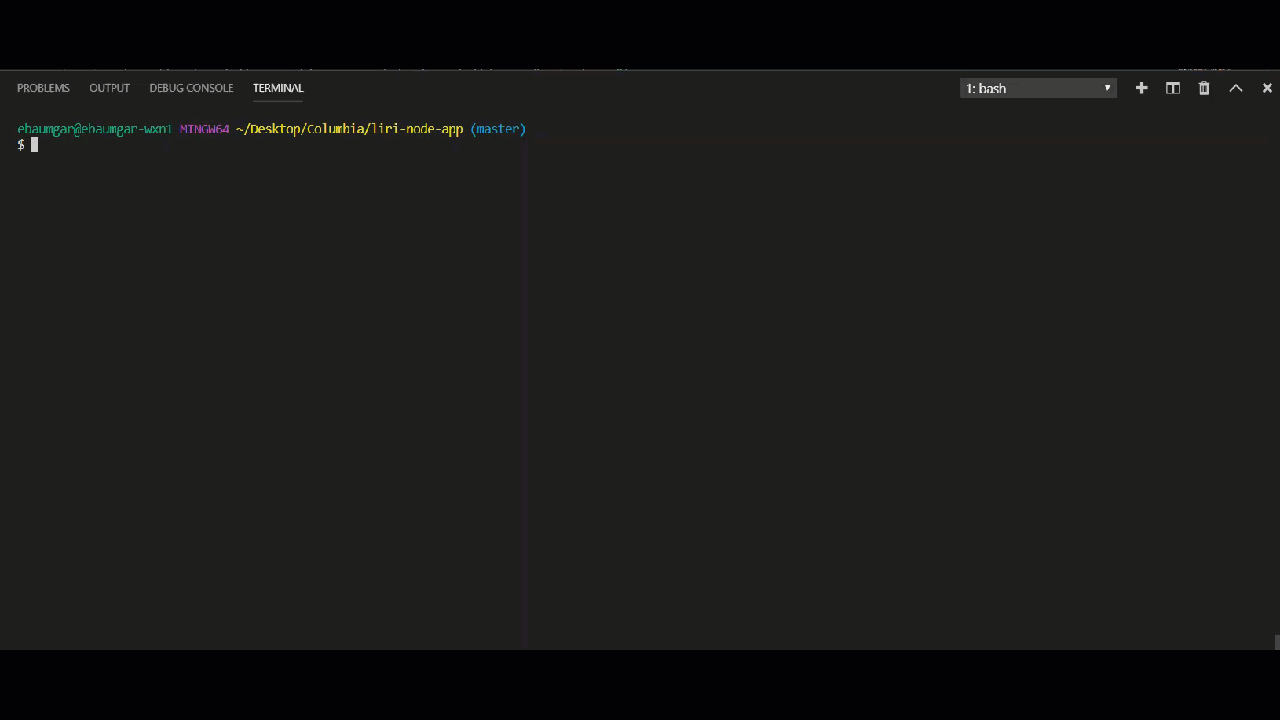
node liri do-what-it-says
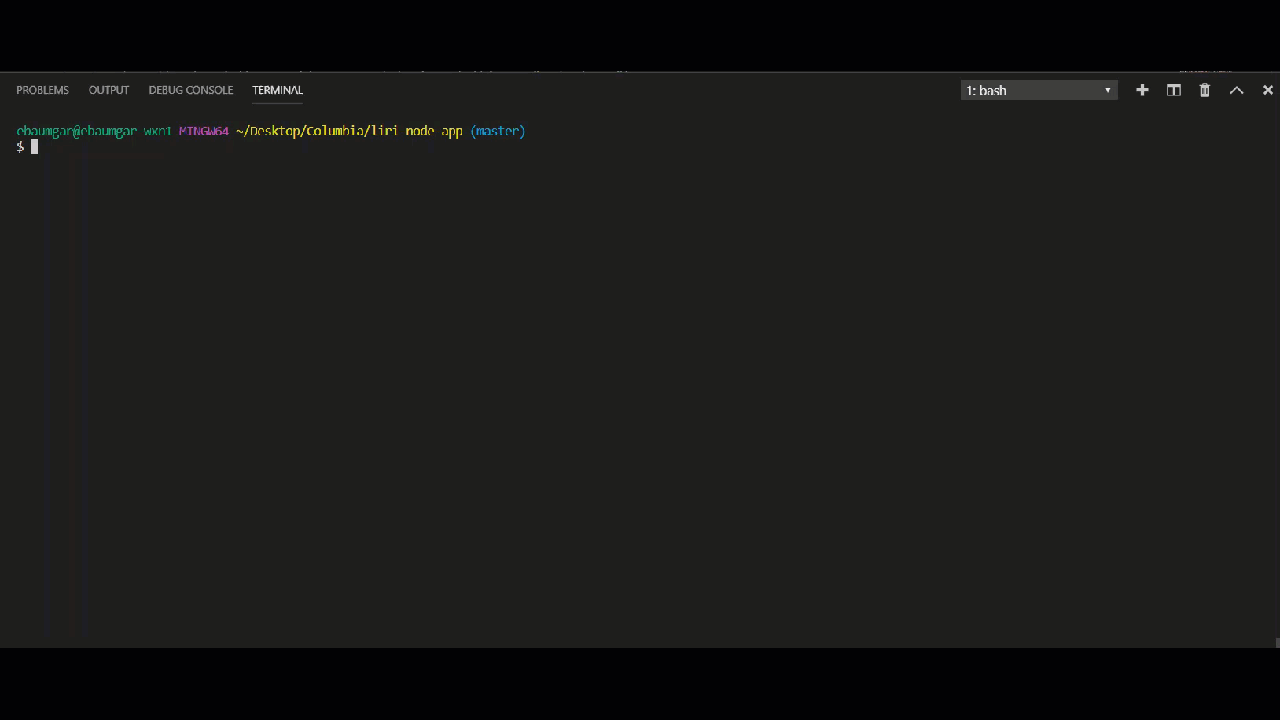
What happens with spotify-this-song
The node-spotify-api npm package will be triggered and will call the Spotify API. Then, this will show the following information about the song in your terminal/bash window and store the response into a corresponding log file:
- Artist(s)
- The song’s name
- A preview link of the song from Spotify
- The album that the song is from If no song is provided then your program will default to “The Sign” by Ace of Base.
What happens with movie-this
The OMDB API will be triggered and calls this API. Then, this will output the following information to your terminal/bash window and store the response into a corresponding log file:
- Title of the movie.
- Year the movie came out.
- IMDB Rating of the movie.
- Rotten Tomatoes Rating of the movie.
- Country where the movie was produced.
- Language of the movie.
- Plot of the movie.
- Actors in the movie. If the user doesn’t type a movie in, the program will output data for the movie ‘Mr. Nobody.’
What happens with concert-this
The Bands in Town Artist Events API will be triggered for an artist and render the following information about each event to the terminal and store the response into a corresponding log file:
- Name of the venue
- Venue location
- Date of the Event
What happens with do-what-it-says
This is an example of a the app reading existing informaiton that is programmed into a file. Run this command to see what the output will be
The technologies used in this app:
- node.js
- Axios
- Spotify API
- Bands in Town API
- OMDB API